top of page
3D ARTIST & MULTIMEDIA ENGINEER
PATH WITH FLOWERS
Responsible for all aspects.
Maya tool that lets the user create different types of flowers and scatter them on the sides of a path generated from a curve that is also given by the user. It assigns a procedurally-made Arnold cobblestone shader to the path and it also creates different shaders for each flower with OSL.

TOOL BREAKDOWN
1.
The user starts by creating a variety of flowers that will be scattered later on. There are three different types of flower to choose from and each type has its own attributes that can be modified for every iteration of the flower.
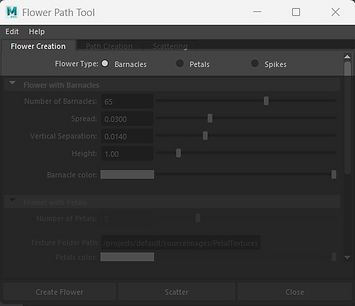
3.
The second type of flower "Petals" has 2 different properties that can be modified to create variation and it also receives a folder path that should contain texture maps for a petal. The color chosen is the hue for the texture of the petal.
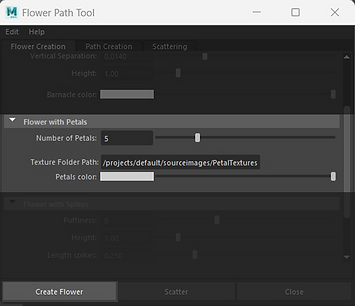
5.
The user can create as many variations of flower as they want, and when they're done, they can move on to the next tab for creating the path. The tool takes a curve created manually by the user as an input.

7.
After the path is created, the user can move on to the last tab. The first step is to choose how big the meadows on the side should be, where the flowers will be scattered and what the base color should be.
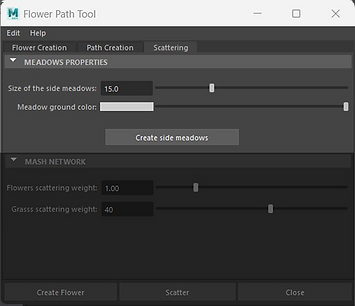
2.
The first type of flower "Barnacles" has 5 different properties that can be modified to create variation. The color chosen is jittered with a shader written with OSL to create a variation of color tones within each sphere.

4.
The third type of flower "Spikes" has 4 different properties that can be modified to create variation. There are two colors the user should pick, one coming from the center and one for the ends of the spikes, these color are used for a shader made with OSL.
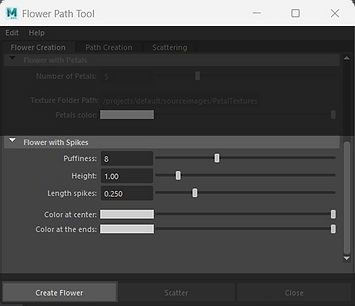
6.
Once the user selects the curve, they can decide how wide they want the path to be. They can also opt to assign a cobblestone shader made procedurally with the tool.

8.
Lastly, they can decide the density of the scattering for the flowers and for the grass.

COBBLESTONE SHADER NETWORK

bottom of page